
12 Life Hacks for Working Millennials in 2024
Millennial? Me too.
Career driven? Same.
Love a good life hack? Who doesn’t?
Ever since I started my own business, I’ve been keeping track of the random little tricks I’ve learned that have helped me in my day-to-day life and work.
If you’re looking for creative ways to work faster, keep reading for 12 time-saving tips that any millennial business owner or professional should know in 2024.
1. Type emojis with just one key
I didn’t realize how much I used the emoji keyboard shortcut (Control + Command + Space on Mac) until it stopped working in my Google Docs one day.
I still don’t know why it won’t — it works everywhere else! — but I thought I’d pass along the shortcut for anyone who might not know it yet. You’re welcome. (Or, depending on your feelings toward emojis… sorry.) 🦩 🥸 🌵 👻 🍾
Want to access your emojis even faster on your Mac? Set your Fn key to pull up the emoji keyboard with only one key. Just go to System Preferences > Keyboard to set it up.
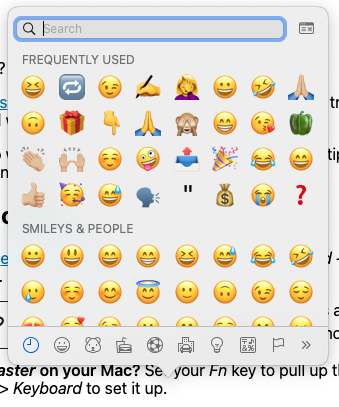
2. Fix your mistakes with “Shake to Undo” on iPhone
Accidentally deleted an entire chunk of text from your iPhone? No worries — just “Shake to Undo”!
This handy feature allows you simply shake your phone to the left and right to trigger an “Undo Typing” box.
Turns out this setting was already enabled on my iPhone 13, but if you need to turn yours on (or off), just navigate to Settings > Accessibility > Touch > Shake to Undo.
Want more secret iPhone tips? Check out this Twitter thread about “8 things you still don’t know your iPhone could do.”

3. Save places you want to visit with a “Want to go” list in Google Maps
How do you keep track of all the places you want to visit while traveling?
I used to copy everything into a ginormous Google Doc (and, okay, I still do) — but lately, I’ve been using a saved list in Google Maps to access local bars, restaurants, and attractions more quickly.
Considering I always check a business’s Google listing before patronizing it (the reviews are much more trustworthy than, say, Yelp), I may as well hit “Save” when I’m looking it up. Then, it’s super easy to access my saved list from both desktop and mobile devices.
Bonus trick: Be sure to save your home, work, hotel, or Airbnb address in Google Maps, too, for simple directions from anywhere!
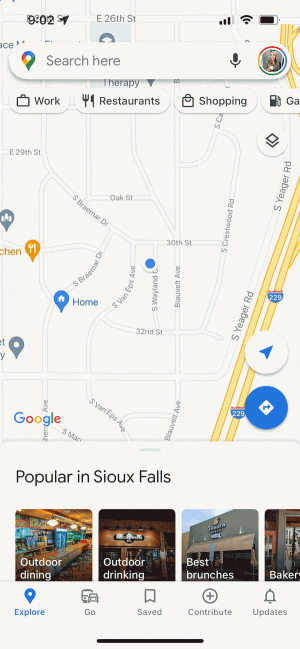
4. Record your thoughts with Voice Memos
Want to record a thought or note, but don’t want (or aren’t able) to write it down?
Record it with your voice instead!
Audio recordings are a great way to journal. You can fumble over words without feeling like you have to go back and delete or edit them. You can use vocal inflections to help you remember what you were really thinking when you reference the memo later. And you can do it all on a walk with your dog in a fraction of the time it would take to scribble down all your thoughts on paper (or screen).
If you have an iPhone or Mac, you already have the Voice Memos app. Simply open it and start recording whatever’s on your mind. When you’re done, name the file and move it to a relevant folder.
You, or your family, may even cherish these recordings in years to come. Who among us doesn’t have a voicemail saved from a loved one?
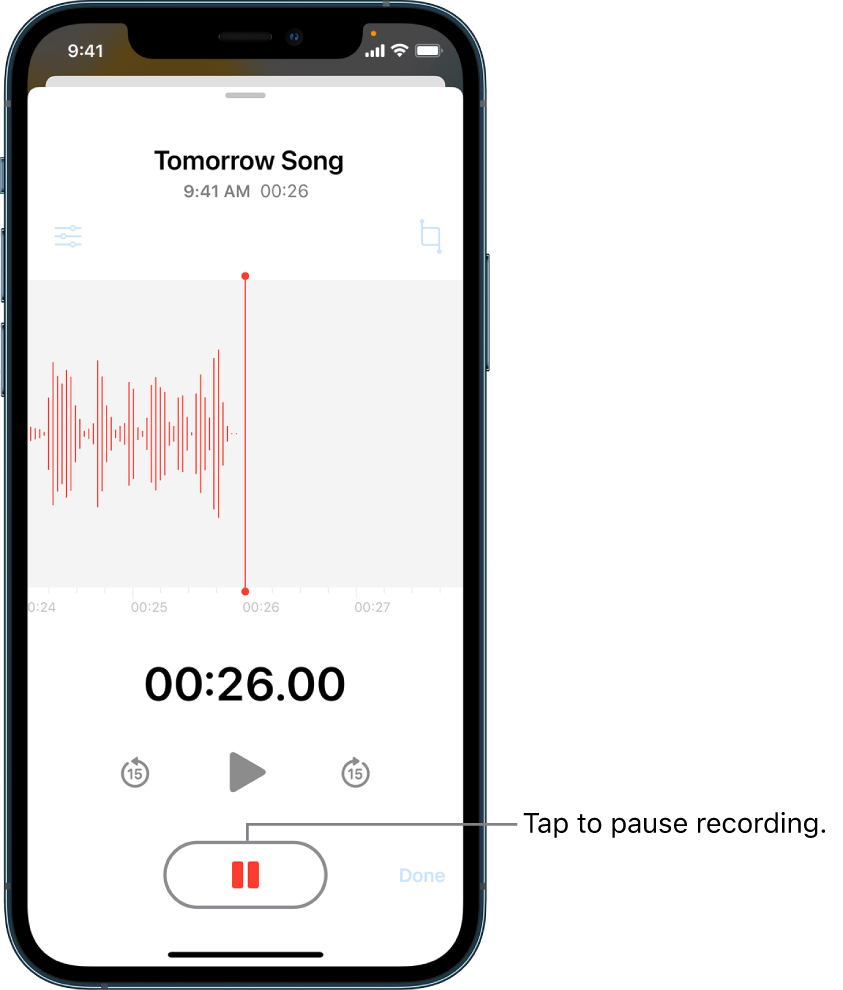
5. Take easier screenshots on your iPhone
Here’s another iPhone trick for you: Back Tap.
With iOS 14, you can simply double (or triple) tap the back of your iPhone 8 or later and immediately take a screenshot, trigger accessibility actions, and more.
To set this up, go to Settings > Accessibility > Touch > Back Tap.
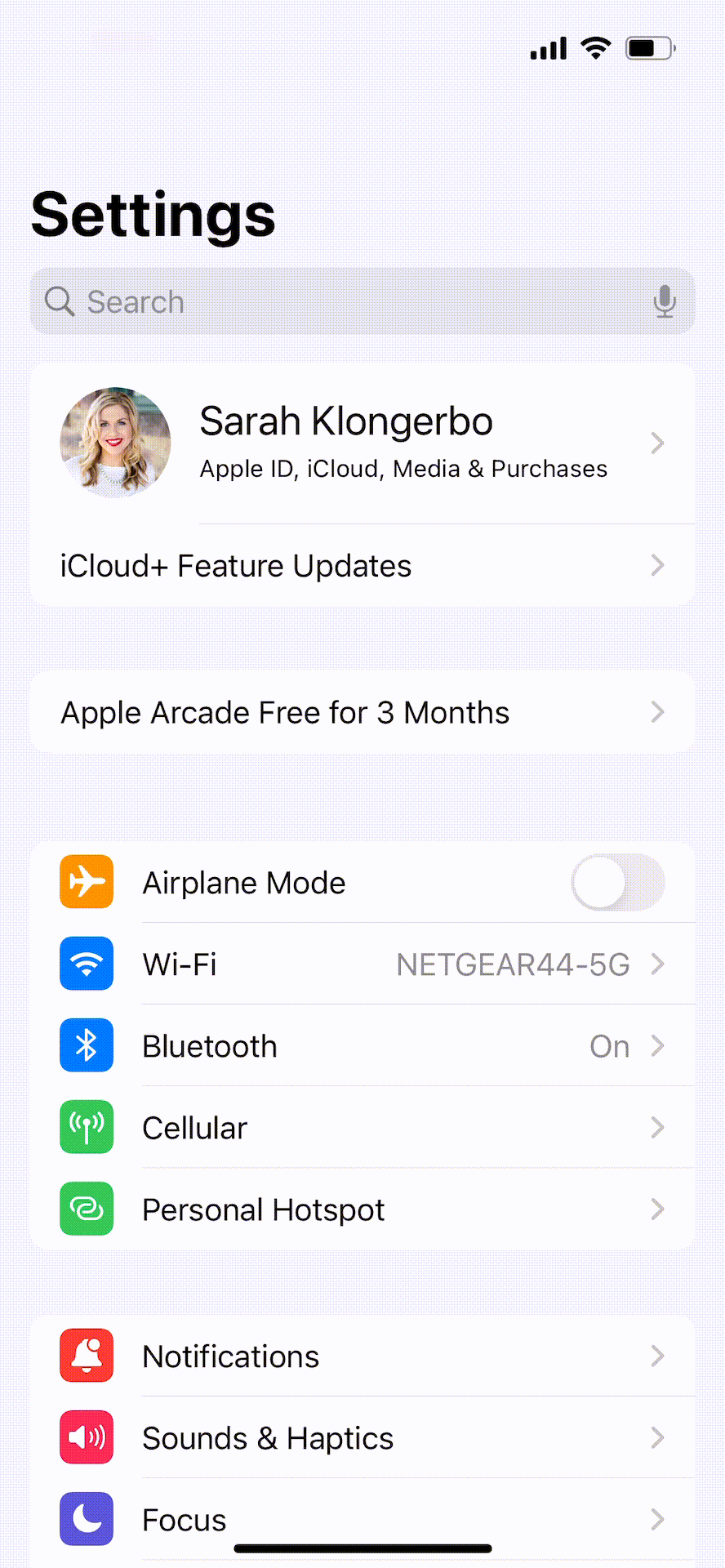
6. Tame flyaway hairs with clear mascara
Okay, I’m going way out of the box on this one… but hear me out!
Months ago, I read in a magazine that some celebrity always carries a tube of clear Great Lash mascara in her purse. Why, you ask?
To tame flyaways.
Genius, let me tell you. As a naturally curly-haired person who usually straightens her hair, I almost always have stubborn little strays along my part line. Hairspray and other products have always just made the problem worse.
Until now.

7. Start a new Google Doc fast
Do you use Google Docs often? Then you must know this trick!
I learned this hack from Click Rain’s “Sweet Digital Shortcuts” video. All of their shortcuts are great (and ones I use myself), but the trick I’d forgotten about was typing doc.new into your web browser to start a new Google Doc immediately.
This shortcut works for form.new, sheet.new, and slide.new, too — big timesaver if you’re a frequent Google Drive user like me!
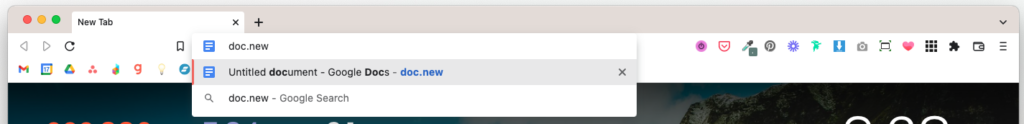
8. Type foreign accents instantly
Need to type an accent character? You don’t have to Google, copy, and paste international characters anymore.
For immediate access to foreign accents, simply hold down the letter key in your text editor, and a small menu will appear. From there, just type the corresponding numeral key to insert the accented letter you need.
Voilà!
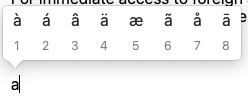
9. Change your emoji skin tone on Slack
Here’s a random one for ya.
If you use Slack for business, you probably use emojis in your messages (unless your workplace is incredibly boring). You can easily change the skin tone of your emojis by either:
- Clicking once on the emoji inside the text box to cycle through each skin tone for that one emoji.
- Clicking the smiley-face icon at the bottom-right of the text box, then clicking the “Skin Tone” button at the bottom, to select your default skin tone for all emojis.
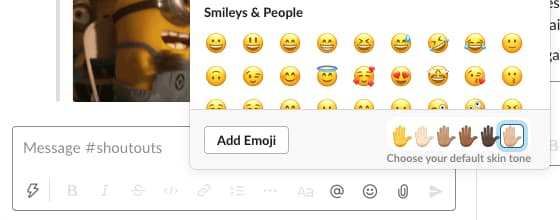
10. Log in to Squarespace the easy way
Was your website built on Squarespace?
(If so, I approve — Squarespace is the #1 platform I recommend to clients for its design, features, and ease of use.)
Here’s an easy hack for Squarespace users:
When Escape key login is enabled in your settings, you can simply press Esc while visiting your published website, and the login page will open, allowing you to edit your site quickly.
Alternatively, you can click into the address bar and add /config at the end of the website URL.
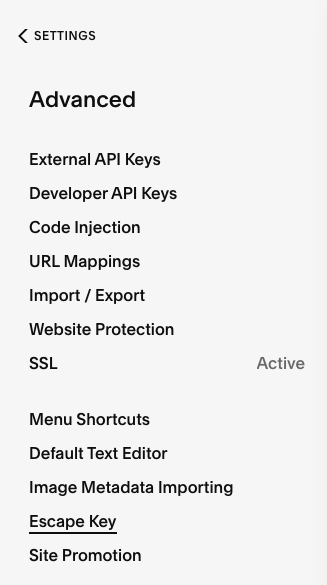
11. Find text within a webpage on your iPhone
Looking for a specific word or phrase on a webpage?
If you’re like me, you already use Command + F to find words on a desktop web browser multiple times a day.
But what if you’re searching from your iPhone instead?
- In Safari: Click into the address bar at the top of your screen, type the text you’re looking for, and find your result under “On This Page.”
- In Chrome: Tap the three dots at the bottom-right of your screen, select “Find in Page,” and type the text you’re looking for.
This trick is especially handy when you’ve got food on the stove, and you’re frantically trying to find the right measurement for that one ingredient in the midst of a ridiculously long article on a cooking blog.
Not that I would know.
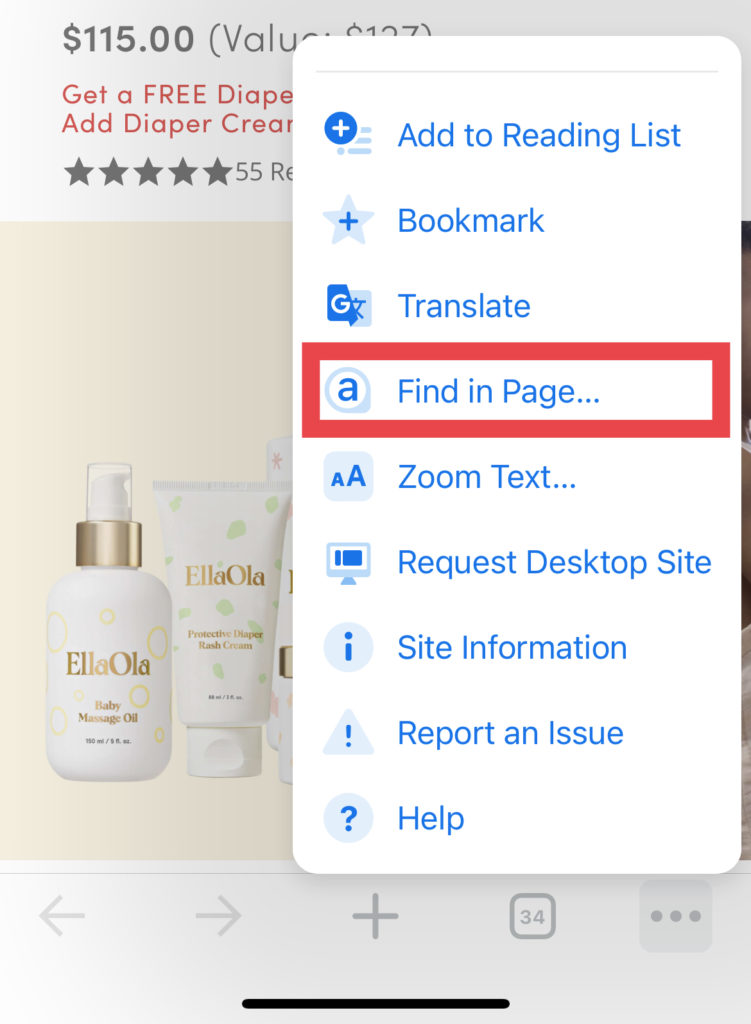
12. Access your Mac calculator instantly
Do you use a Mac? (If not, are you even a millennial?)
You’re probably very familiar with the Spotlight Search shortcut (Command + Space) — but did you know about the calculator shortcut within it?
Simply type your equation into the search bar, and you’ll get the answer immediately!
(Yes, equations like “180 divided by 4” are about as complex as I can manage.) 😅
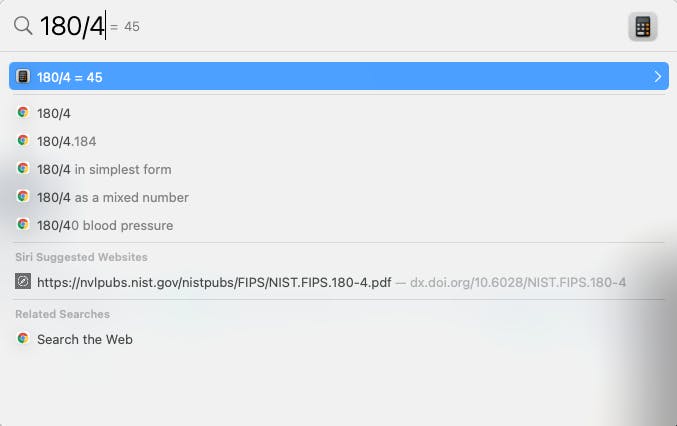
What Are Your Favorite Millennial Life Hacks in 2024?
We millennials sure are an “optimizing” bunch, aren’t we?
I hope these life hacks are helpful to you. I also know you’re probably aware of tons of other tricks I haven’t thought of!
So, what are some of your favorite shortcuts for work or life? Sound off in the comments below! 👇



Be the First to Comment